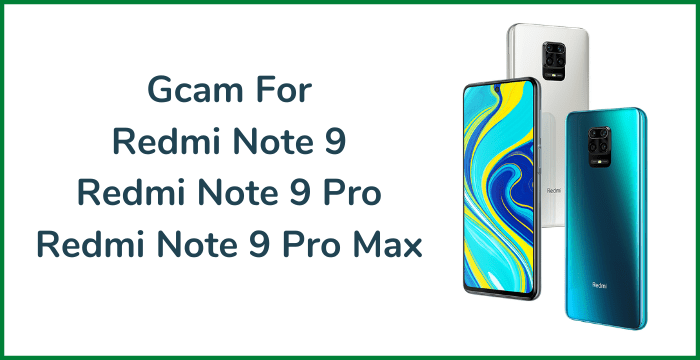Google Camera popularly known as Gcam is a software camera application that has been developed by Google. It gives you access to different camera features like HDR+, Motion Photos, Smart burst, and many more. It can run on your android devices only. It actually enhances the image quality produced by your normal phone and produces quite sharp and amazing images. It works on the Machine Learning technology and Fast Fourier Color Constancy algorithm due to which it captures multiple images at one click and analyzes every detail of colour and pixels and gives you the best quality image. Redmi Note 9 and Redmi Note 9pro Max both the phones support the Gcam feature.
Table of Contents
How to install Gcam Apk
You can install the Google Camera on your phone by following these simple steps:
Step1: Click On the Download Button
Step2: Click OK on the Download File
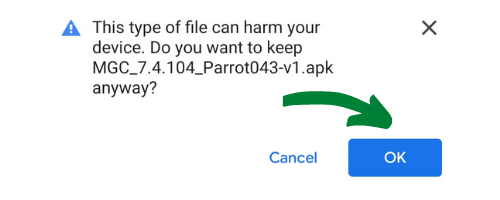
Step3: Allow chrome or Any Browser to Install App and click on the install button
Step4: Check on Allow From this Source
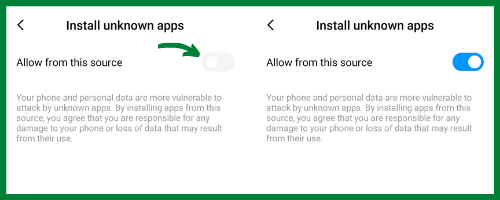
Step5: Click on the install Pop up
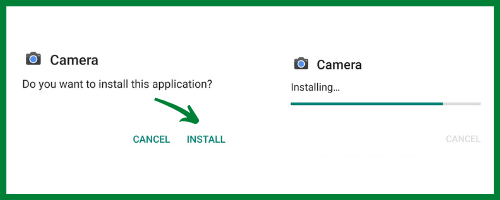
Allow Permission to Use App
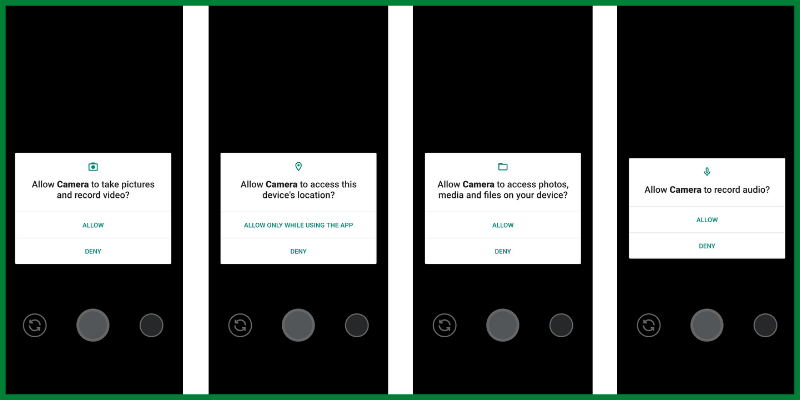
Gcam Feature for Redmi Note 9 Pro and Redmi note9 ProMax
You will get access to different features of Gcam in both Redmi Note Pro and Redmi Note 9 pro-Max:
- A smooth image capturing and video shooting with more fine details and authenticity of the environment using the High Dynamic Range (HDR+) imaging technology.
- Time-Lapse Recording to generate faster or slower speed videos than usual. This mode is highly used to capture some naturally occurring phenomena.
- Panoramic View Capture that lets you cover a wide-angle of the capture spot
- Photo Sphere Mode that gives you a 360 degrees panoramic angle view
- Portrait Mode to create a blurred background like DSLR capture
- Night Sight Mode that uses the modified HDR+ technology and takes multiple shots and then analyzes every shot to create the best final image
Tricks to capture Photos in Gcam
- During portrait mode, make sure the flash should always be off.
- During night sight mode, set infinity for far image capture and near for nearby objects.
- The quick share option gives you immediate choice to share your captured image immediately.
- The DND mode if on, does not allow any kind of notification while you use google camera.
- Keep bit-rate for your google camera maximum as per your device compatibility to get the best quality images.
- The HDR Enhanced mode lets you capture fine quality images.