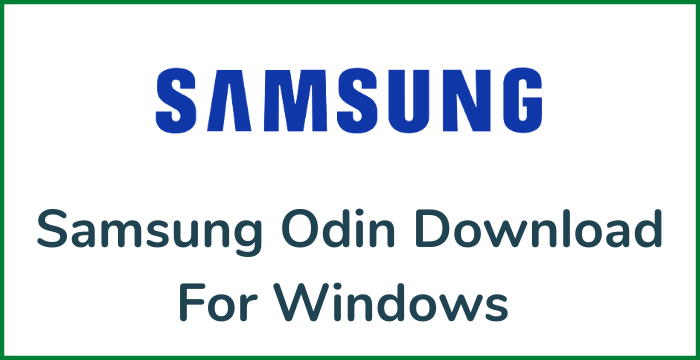All the smartphones work on some particular operating systems. The rate at which software technology is advancing is very high. We get the newer versions of the existing software of our phones very early these days. Due to this, we let our mobile phones undergo flashing processes that can be defined as overwriting or substituting the existing data or firmware on the electronic operating system chip with the upgraded data using a flash box or by using USB flashing via different software. Sometimes we require flashing in case the smartphone software gets corrupt. Flashing with a box is comparatively expensive as compared to flashing without a box. So, at the initial and personal level, Samsung Odin is the best utility software to do the flashing of the operating systems.
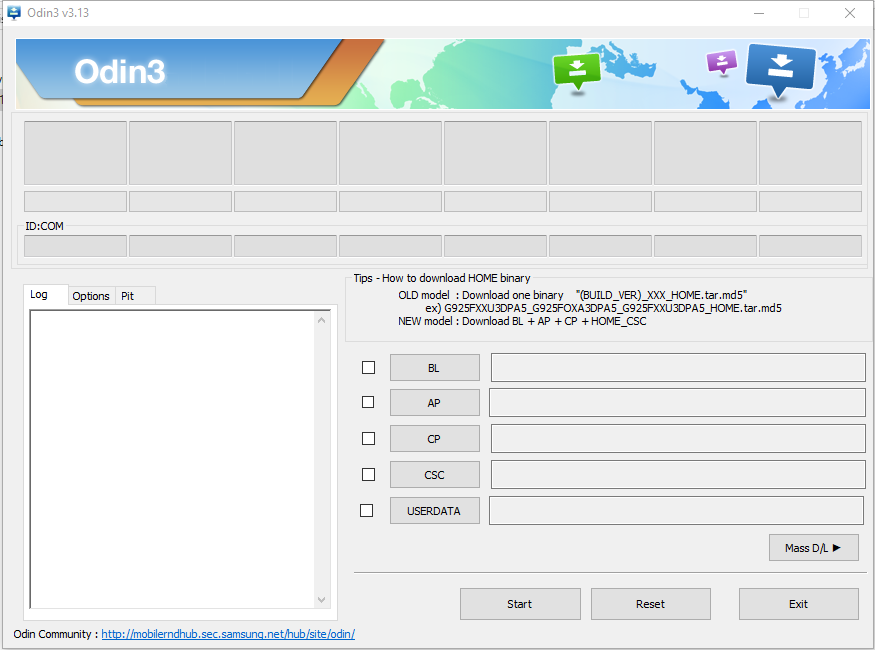
Table of Contents
What is Samsung Odin?
Odin is a flashing software developed by Samsung to flash its android devices in case of upgrade or repair. Every flashable device has three capabilities – read, write and delete, and flashing is the result of these capabilities because we do flashing either by rewriting data over the existing or deleting the older one to facilitate writing the new one. But rewriting over the existing data consumes your smartphone’s memory unnecessarily, so, it’s better to replace the older firmware with the newer or upgraded one. Samsung Odin facilitates USB flashing in which you just need to use the internet on your PC to download Stock ROM and Drivers and you can easily upgrade the operating system.
Requirements to flash with Samsung Odin
The following are the basic requirements to flash your smartphone with Samsung Odin:
- Make sure, all the required drivers are installed in your device.
- The firmware file of the requisite binary status should be downloaded to prevent any technical glitch during the process so that you can save your time and internet data.
- You should have sufficient internet speed and data for smooth processing.
- You should only flash Samsung smartphones using Odin.
How to Flash With Samsung Odin
You will have to follow the following steps to flash your Samsung device with the help of Samsung Odin:
- First of all, download the flash file for the particular model number of your Samsung mobile from some authentic website like sammobile.com.
- Install Samsung drivers for the mobile on your PC.
- Put your smartphone to downloading mode by following these steps – Switch off the mobile phone, press the home key, and volume low button simultaneously and it will show you some interface and instruction to press the volume up button to put your smartphone to downloading mode.
- Connect your Samsung mobile to the PC using a USB cable.
- Open Odin software on your PC. It will detect your Samsung mobile device connected.
- Add the pre-downloaded flash file to the row showing AP in the Odin interface and click Start. The process will start running and it may take some time till it shows you the Pass option. Soon after this, your mobile phone will begin to restart.
In this way, you can use Samsung Odin to flash your Samsung smartphone without the use of any Flash Box and just by using the Internet and USB flashing.
Samsung Odin Troubleshooting
1. Device not detected by Odin
In most cases when the device is not recognized by Odin, the maximum probability is that the drivers are not installed for your smartphone and even you may not get notified on your PC screen regarding this. So in this case, you first install the drivers for your Samsung smartphone on the PC and the issue will get resolved.
2. Binary Status Error
Sometimes, you get the flashing status as FAIL on your computer screen and your mobile interface shows the error regarding the difference in the binary status. To prevent this error, make sure when you are downloading the firmware, its binary version should be the same as that of your device or an upgrade of that. If you download a downgrade version of the firmware, you will always get this kind of error.
Samsung Odin FAQ
Does Odin root your phone?
Yes, you can root your Samsung smartphone with Odin in case you feel your phone is showing some problems like time lag in performing certain operations in it.
What can Odin do?
Odin can perform several functions that include Flashing, Unbricking, etc. Flashing is generally used to upgrade the versions of the existing operating system to achieve higher performance and Unbricking involves the correction in the contents that is present in the non-volatile memory of your smartphone’s device.
Is Samsung Odin safe?
Yes, it is not only safe to use but also cheaper especially at a personal level. You just overwrite or substitute the data over the chip, so there is no threat of any kind.
Does Odin wipe data?
No, it does not wipe data. Like Photos and Videos of the phone storage
Conclusion
Samsung Odin is a cheaper flashing method to upgrade the software versions of your android operating systems, remove software-related glitches by yourself. It is quite easy to use and needs just Internet connectivity and a PC. So, it has made it easy for you to use the newly launched versions of android to be installed on your Samsung smartphone. So whenever you feel that your Samsung smartphone is showing some performance regarding drawbacks, you must try flashing it by yourself using your personal computer and internet.