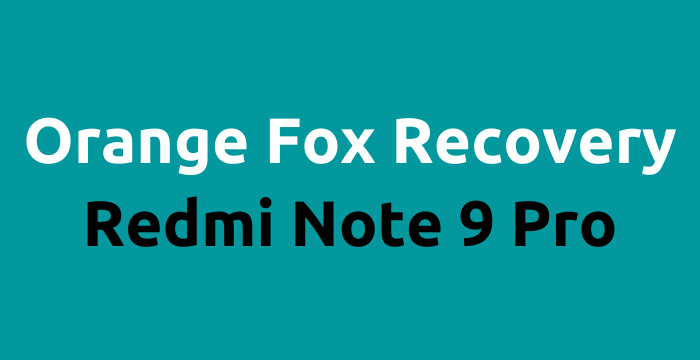Orange Fox Recovery for Redmi Note 9 Pro which has code name of miatoll
Orange Fox Recovery is an open-source and one of the most popular, custom recovery tools available in the market. You can easily install it on your Xiaomi Redmi Note 9 Pro smartphone to install a custom ROM or to flash your smartphone to explore its true hardware capabilities.
For those readers who are new to this and don’t know what a Custom Recovery is, we’ll try to put it in very simple words. A recovery environment is a software that can be used to perform diagnostic tasks, update the OS and restore the factory settings of an Android smartphone and tablet. A Custom Recovery is a third-party recovery environment that you would like to flash on your smartphone and replace it with the pre-installed stock recovery environment. A custom recovery environment has all features of the default stock recovery environment, but in addition, they also have some great accessibility features. Custom recovery also helps a user to install a custom ROMs if they wish to.
Table of Contents
What is the Orange Fox Recovery?
Orange Fox Recovery is open-source software that you can download for free. In spite of being so young a software, in the custom recovery software market, because of its exceptional performance, it has managed to successfully compete with the most preferred custom recovery tool, TWRP recovery. It is on the top charts of preferred and most downloaded custom recovery tools around the globe, along with TWRP and CWM Recovery tools. Orange Fox recovery offers incredible sync with the latest change in TWRP Recovery and also supports all the bug fixes and feature upgrades of Magisk.
You can hop on to the above-provided link of the official portal to download Orange Fox Recovery whenever you plan to flash your Xiaomi Redmi Note 9 Pro or any other MTK chipset-based Android smartphones.
However, here we would keep our discussion confined to the installation of Orange Fox Recovery in Redmi Note 9 Pro smartphones, only. But even if you are looking to install it on any other device, you need not worry about it, the process mostly looks the same across all smartphone devices, and for when you face any issue you can always ask your query on their amazing portal or in the community available on Gitter and telegram (the links to these communities can be found on the official site of Orange Fox Recovery).
Features of Orange Fox Recovery
An entirely open-source project
You can always trust the Orange Fox Recovery, as it is an entirely open-source project. And due to this very fact, you can expect it to serve you with the latest and ever-developing features. Also, the open-source community can help you whenever you are stuck at any point.
Well-structured UI
The UI has been designed following all the official guidelines for Material Design 2, which makes this software very easy to use.
Inbuilt patches
Inbuilt system patches for the password, reset, and Magisk.
Synced with all the latest TeamWin changes
Orange Fox Recovery is closely synced with all the changes and updates associated with Teamwin’s recovery tool software i.e. TWRP.
Custom ROMs support
It has support of Flyme,MIUI Ota and incremental block-based OTA
Password protection
Orange Fox Recovery is very concerned about user’s privacy that’s why they offer password protection, which is kind of rare for a custom recovery tool.
Customization included:
The fundamental idea of a custom recovery tool or the method of flashing is to provide immense numbers of customization options to the user so that they can explore the true potentials of their smartphones in the way they want to. A boundless experience, we can say!
Frequent updates:
Despite being in a very young age, this open-source software manages to provide the latest feature updates and system patches to make the user’s experience more seamless.
Step by Step Install Orange Fox Recovery
So, having discussed what a custom recovery tool is, and what in-specific is feature of Orange Fox Recovery that gives it an edge over any other Custom Recovery tool available in the market – it’s time to closely look at the step-by-step procedure of Downloading and Installing Orange Fox Recovery in Redmi Note 9 Pro. Let’s get started with this:
Downloading the pre-requisites:
- Make a backup of all your data before proceeding further and keep it at a safe location.
- Download the Orange Fox Recovery
- Ensure that your device has an unlocked bootloader.
- Unlock the OEM of the smartphone. This is a very crucial requirement for installing Orange Fox Recovery on your Redmi Note 9 Pro smartphone.
- Download the Xiaomi Redmi Note 9 Pro USB Drivers from the official site of Xiaomi or from here: USB DRIVER For Remdi Note 9 Pro
- Download the Xiaomi Flash Tool for Redmi Note 9 Pro.
- Download ADB and Fastboot drivers Download
- Ensure that you have at least 60% battery when starting this procedure or else connect it to charging to avoid taking any risk.
Installation of Orange Fox Recovery on the smartphone:
- Extract recovery.img from the OrangeFox.zip that you just downloaded in the above steps
- Copy recovery.img to ADB directory in the PC
- Connect your Xiaomi Redmi Note 9 Pro device to the PC using a USB cable
- Reboot the Redmi Note 9 Pro in the Fastboot/Bootloader mode
- Open cmd in Windows
- Navigate to the location where you installed ADB and Fastboot tools
- Hold the SHIFT key and right-click anywhere on the blank space
- Choose Open PowerShell window here
- Switch to the ADB directory on your PC (cd to ADB directory in cmd)
- Use the following command inside the cmd to flash Orange fox Recovery: Fastboot flash recovery recovery.img
- Reboot in recovery by pressing ‘+vol rocker’ and ‘power button’ of your smartphone until you see Orange Fox logo (splash screen)
- Ensure that everything is working properly, for example – if the touch-screen works and that it has properly mounted the data partition scheme.
- Now find the OrangeFox.zip
- Tap on it and swipe to install it onto your Redmi Note 9 Pro
- That’s a wrap! You are all set to enjoy all the cool and updated features of Orange Fox Recovery.
Alternatively, if you have a custom recovery installed on your Redmi Note 9 Pro, you may follow the following steps:
- Download Orange Fox Recovery Zip file
- Open the TWRP recovery menu on your Redmi Note 9 Pro
- Tap on ‘Install’ from the main menu of TWRP
- From the list of files choose the Orange Fox Recovery file
- If the file is opened, swipe right to flash it
- Reboot the system from the main menu
- Now the device will boot in the Orange Fox Recovery
- That’s it!! This is how easy a process it is to download and install the Orange Fox Recovery in your Redmi Note 9 Pro
Conclusion
Starting from the very basics, like ‘What is a recovery tool’ and what is a ‘custom recovery tool’, we discussed in the above article various aspects and concepts in detail which are related to the flashing process of Redmi Note 9 Pro using one of the most trendy custom recovery flash tools in the market today which is, Orange fox Recovery.
This software tool being developed entirely by the open-source community is capable of providing its user access to some of the features which every user and geek-related to this domain, craves. Flashing your Redmi Note 9 Pro smartphone with the Orange Fox Recovery can offer you a very seamless experience and can let you explore the true potential of your device’s hardware components and architecture. You can now customize your smartphone to offer you the balanced performance you need according to your need.
I hope we were clear in explaining every aspect of Downloading and Installing the Orange Fox Recovery tool on Redmi Note 9 Pro, but even though if you get stuck anywhere you can always ask your query directly with OrangeFox’s Developer’s community on Telegram or Gitter, of which you can find the link on the official website of Orange Fox Recovery. The community is well-known for the kind of user support it provides, also there are several visual tutorials available on YouTube, which you can always refer to for much in-depth insight.