ADB stands for Android Debug Bridge. It is a command-line by which you can control your android smartphones via wired or wireless mode. It involves a set of commands that are executed by you on your PC and the resultant of the same is observed on your android device. ADB acts as a communication medium between a PC and a smartphone and can be facilitated using a USB connection or a WiFi connection. It can be used for data transfer between the devices, flashing, rebooting, etc. To execute these processes, every android phone has specific ADB drivers that are the prerequisites to be installed into the PC to set up a perfect connection between the devices.
Also Read: Mi Flash Tool Download
Table of Contents
What are Xiaomi ADB Drivers?
Xiaomi, a leading brand in the android smartphone industry has also developed its ADB drivers to let its users access to certain processes like flashing with more ease. These are available for every type of Windows OS, that is why these are quite versatile.
How to Install Xiaomi ADB Drivers in Windows 10,7,8
The following steps are to be followed to install Xiaomi ADB drivers:
👉Step1: Download ADB Drivers File Download
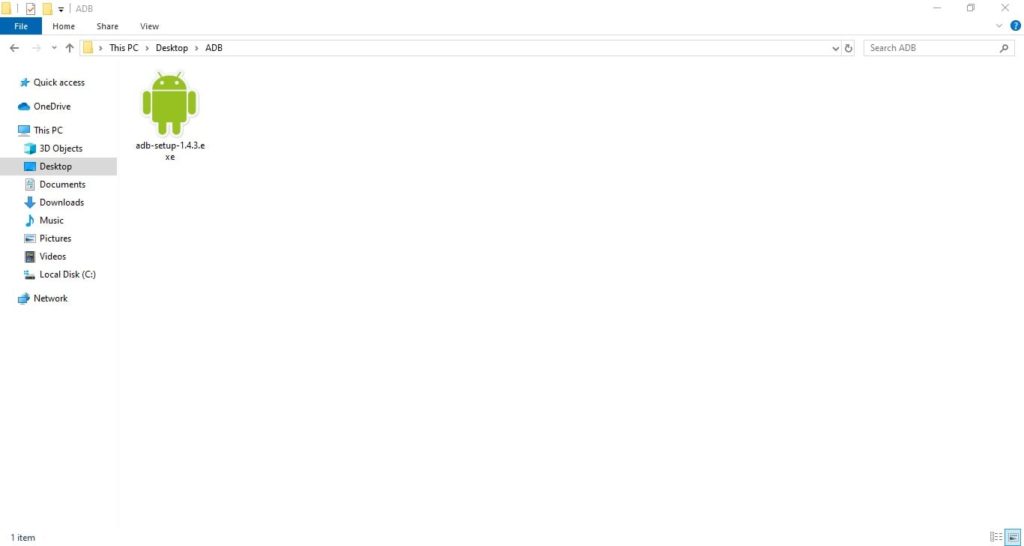
👉Step2: Double click on the file to install it and click run on the popup show
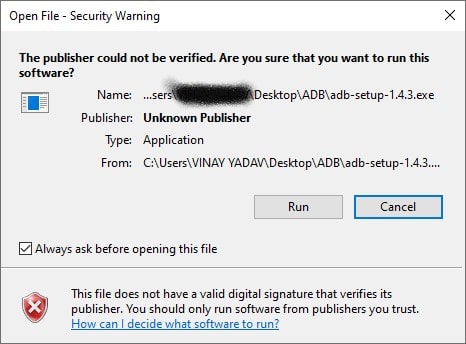
👉Step3: Now installer Windows shows Click “Y” on your keyboard to start the process
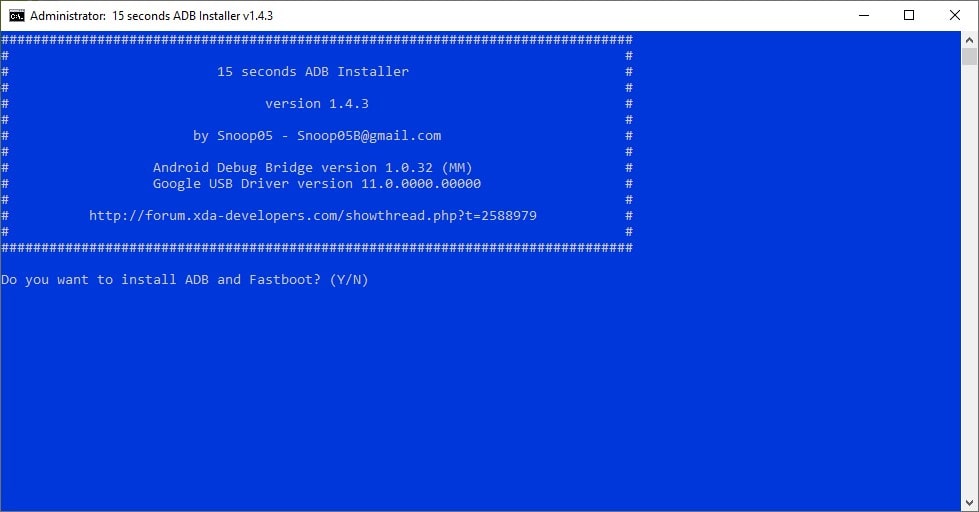
👉Step4: Then Again Click “Y”
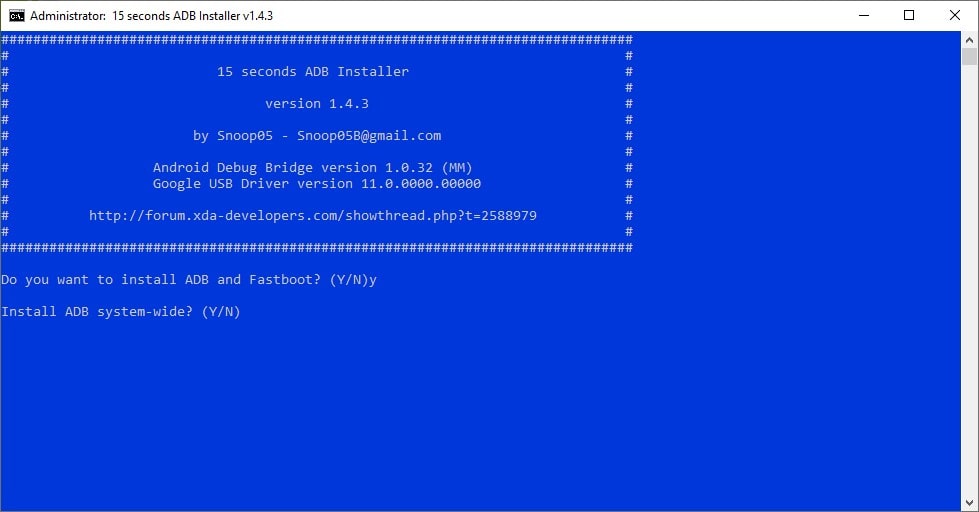
👉Step4: And Finally Press “Y” to complete the process
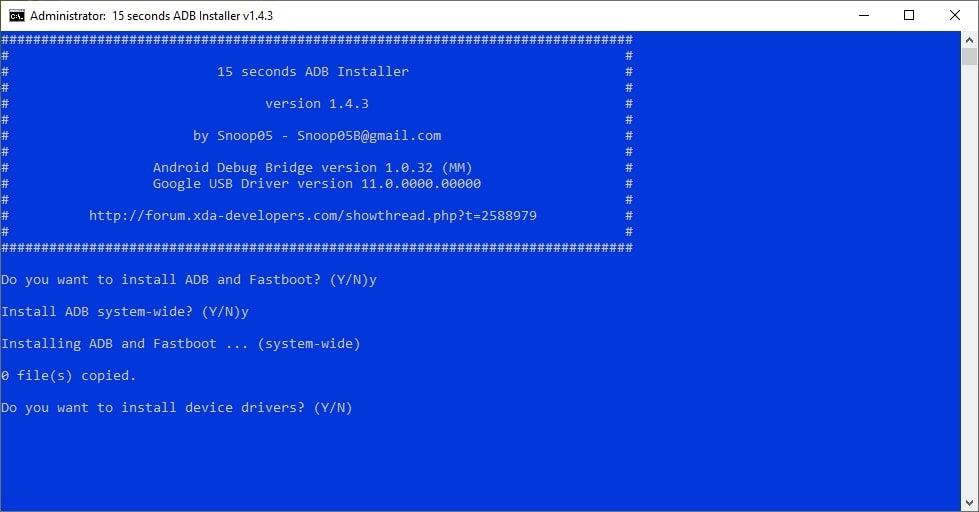
After this you ADB drivers are installed Successfully now you can Flash or Root you Smartphone using you windows computer
Also Read: Gcam for Redmi Note 9 Pro
Use of ADB Drivers
The ADB setup constitutes different commands that help you in the execution of different functions on your smartphone with the help of your PC:
- It lets you extract any file from your smartphone using the pull command.
- Using the push command, you can transfer a file or application into your phone.
- You can move or copy data from your mobile.
- It helps you in the flashing and rebooting of your mobile phones.
Conclusion
ADB drivers are quite useful in the interaction between your smartphone and PC to facilitate different functions. Xiaomi has made versatile ADB drivers for its smartphones to facilitate its users easy functioning in software upgrade, data interaction between the PC and
Mobile and accessing various other updates related to operating systems.

