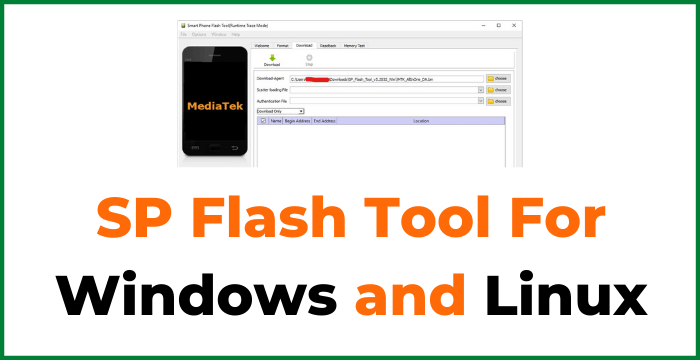Today, smartphones are the most frequently used devices at both personal and professional levels. Smartphones are a combination of both hardware and software components. Softwares are the command generators based on which the hardware body is controlled. All the smartphones work on some particular operating systems and processors. The rate at which software technology is changing is very high. We get the newer versions of the existing software of our phones at a very fast rate these days. Due to this, we let our mobile phones undergo flashing processes that can be defined as the overwriting or substituting the existing data or firmware on the electronic operating system chip with the upgraded data using a flash box or by using SP Flash Tool. Sometimes we require flashing in case the software-related glitches. Flashing Boxes are generally used by people who are in the profession related to mobile repairing and are expensive. But at a personal level, Flashing Tools can be used that you can easily get by accessing the internet and get the flashing process done by yourself saving your money.
Table of Contents
What is an SP Flash Tool
SP Flash Tool stands for Smartphone Flash Tool that is a software platform used to flash the stock ROM of mobiles working on Mediatek (MTK) chipset or processor in case you find any software issue in your smartphone. It can also be used for the firmware update, flash recovery, and unbricking of bricked data. Every flashable chipset has three capabilities – read, write and delete, and flashing is done either by rewriting data over the existing or deleting the older one to facilitate writing the new one. SP flash tool is the most widely selected by Mediatek users whenever they look for a flashing tool.
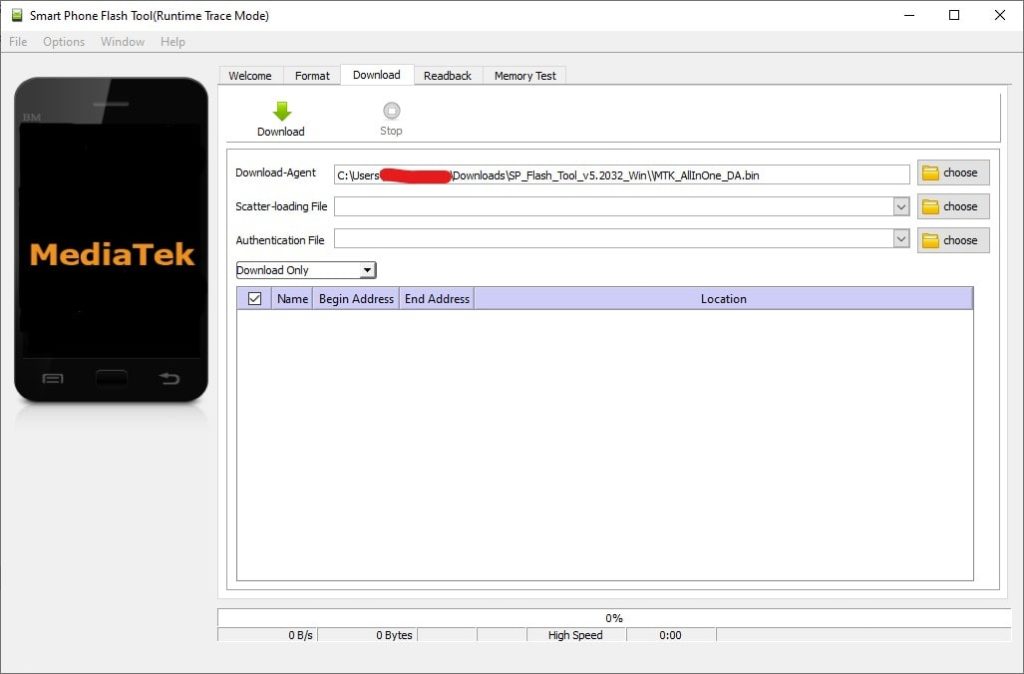
Requirements for Flashing with SP Flash Tool
The following are the basic requirements to flash your Mobile with the SP Flash tool:
- MTK and VCom Driver should be installed on your PC.
- SP Flash tool should be extracted on your PC.
- Stock ROM or Firmware of the smartphone to be flashed should be downloaded in your PC.
- Store the important data of your smartphone in some other storage device before flashing.
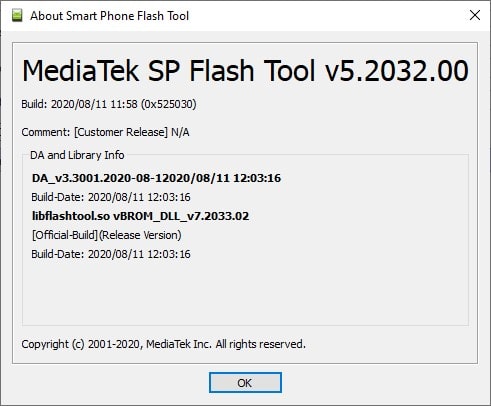
How to install SP Flash Tool
You will have to follow certain steps to install the SP Flash Tool in your PC:
- Go to Google Chrome and search for SP Flash Tool.
- From an authenticated web link, download the latest version of the tool.
- Go to the download folder in your PC and extract the file of the flash tool.
- Once extracted, the flash tool application is ready to be used.
How to flash Mobiles with SP Flash Tool
You will have to follow the following steps to flash your mobile with the help of SP Flash Tool:
- Make sure the required drivers and firmware is installed on your PC.
- Open the SP Flashtool Folder and right click on flashtool.exe and run it as administrator. After this, the smartphone flash tool interface will be launched.
- Click on the download tab in the interface and locate and browse the scatter file.
- Put your smartphone to downloading mode by following these steps – Switch off the mobile phone, press the home key, and volume low button simultaneously and it will vibrate after a few seconds and it will automatically go into downloading mode.
- Connect the mobile to the PC using the USB cable.
- Again click on the download tab on the PC interface to start the flashing process.
- Now flashing will start and after completion, you will be notified on the PC screen.
Conclusion
SP flash tool is an easy to use platform especially for flashing the smartphones based on Mediatek processors and it is being used by a large number of MTK users. It is the solution for most of the software related glitches that can be resolved by yourself provided that you should have a PC and good internet connectivity. So whenever you feel that your MTK based smartphone is showing some performance regarding drawbacks, you must try flashing it.